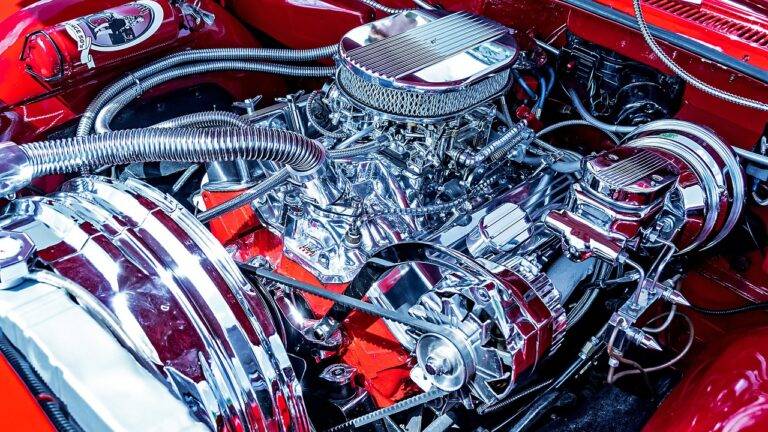Cybersecurity Challenges in the Age of Remote Work
Remote work has become increasingly common in today’s digital landscape, but it also brings along a host of security threats that organizations must be wary of. One prevalent threat is phishing attacks, where malicious actors attempt to trick employees into revealing sensitive information through deceptive emails or messages. These attacks can result in data breaches, financial losses, and reputational damage for companies of all sizes.
Another significant security threat associated with remote work is the use of unsecured networks. When employees connect to public Wi-Fi networks or use personal devices for work purposes, they are often exposing sensitive company data to potential cyber threats. Hackers can easily intercept unencrypted data transmissions over these networks, leading to unauthorized access to confidential information and compromising the overall security of the organization.
Protecting Data on Personal Devices
In the era of remote work, many individuals are using personal devices to access company data. This poses a significant security risk as personal devices may not have the same level of protection as company-issued devices. To mitigate this risk, it is crucial for employees to implement security measures on their personal devices to safeguard sensitive information.
One effective way to protect data on personal devices is by using encryption. By encrypting data, even if a device is lost or stolen, the information stored on it remains secure and inaccessible to unauthorized individuals. Additionally, enabling multi-factor authentication adds an extra layer of security by requiring users to verify their identity through multiple steps before gaining access to sensitive data.
What are some common remote work security threats to personal devices?
Some common remote work security threats include phishing attacks, malware infections, ransomware attacks, insecure Wi-Fi networks, and data breaches.
How can I protect data on my personal devices while working remotely?
To protect data on your personal devices, you should use strong passwords, enable encryption, keep your software up to date, use a virtual private network (VPN), avoid public Wi-Fi networks, and be cautious of suspicious emails or links.
What should I do if I suspect that my personal device has been compromised?
If you suspect that your personal device has been compromised, you should disconnect it from the internet, run a security scan, change your passwords, notify your IT department or security team, and consider seeking professional help to remove any malware or threats.
Why is it important to protect data on personal devices while working remotely?
Protecting data on personal devices while working remotely is important to prevent unauthorized access, data breaches, identity theft, financial loss, and reputational damage. It also helps to ensure compliance with data protection regulations.